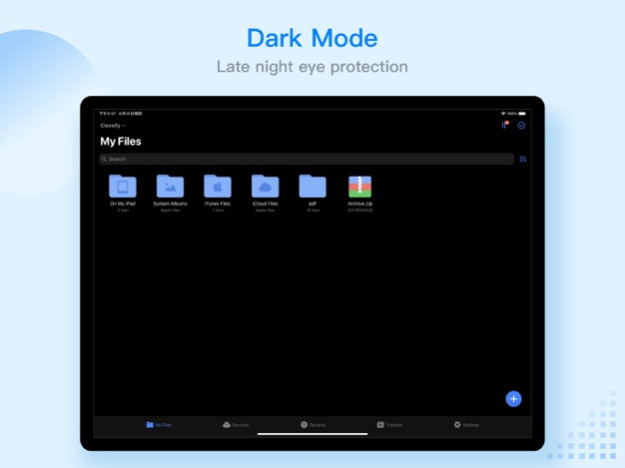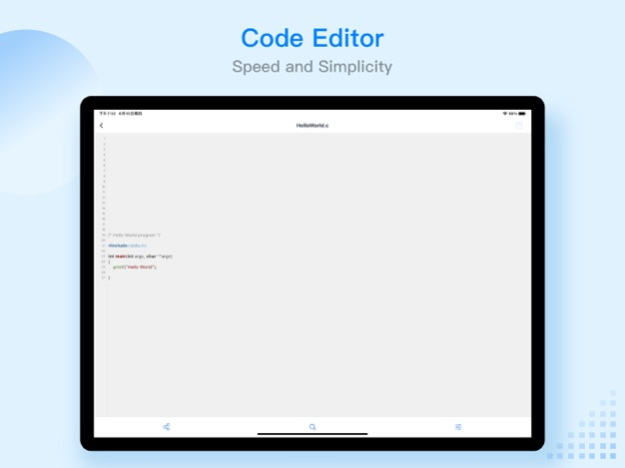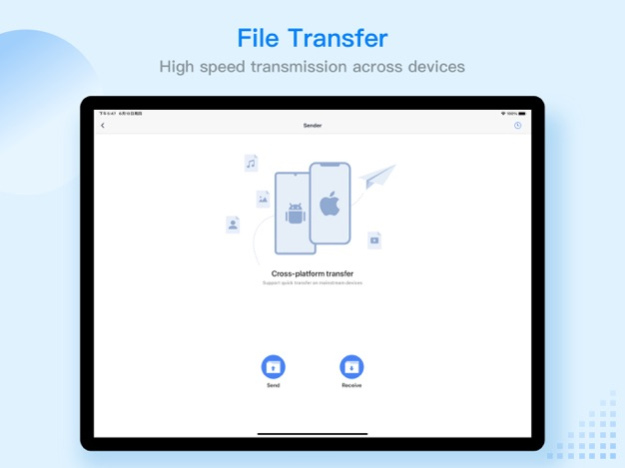Version History
Here you can find the changelog of ES File Explorer since it was posted on our website on 2021-12-17.
The latest version is 2.6.6 and it was updated on soft112.com on 22 April, 2024.
See below the changes in each version:
version 2.6.6
posted on 2024-04-18
Apr 18, 2024
Version 2.6.6
1. Music player UI optimization, supports manual selection of local lyrics;
2. The novel reader UI is optimized and supports line spacing adjustment;
3. Fix known bugs;
version 2.6.4
posted on 2024-03-28
Mar 28, 2024
Version 2.6.4
Fix known bugs.
version 2.6.3
posted on 2024-03-24
Mar 24, 2024
Version 2.6.3
Fix known bugs
version 2.6.1
posted on 2024-02-05
Feb 5, 2024
Version 2.6.1
1. Optimize other APP sharing to ES page and add path saving function;
2. The accessibility of novel readers, audio and video players, etc. is continuously optimized;
3. Other known bug fixes;
version 2.6.0
posted on 2024-01-31
Jan 31, 2024
Version 2.6.0
1. Optimize other APP sharing to ES page and add path saving function;
2. The accessibility of novel readers, audio and video players, etc. is continuously optimized;
3. Other known bug fixes;
version 2.5.9
posted on 2024-01-17
Jan 17, 2024
Version 2.5.9
1. Optimize sharing of other apps to ES pages;
2. Optimize the opening speed of epub format files and the accuracy of directory recognition;
3. Voice Over improvement(Video/Audio Player, File list operation etc.);
4. Other known bug fixes;
version 2.5.8
posted on 2023-12-26
Dec 26, 2023
Version 2.5.8
known bug fixes;
version 2.5.7
posted on 2023-12-20
Dec 20, 2023
Version 2.5.7
known bug fixes;
version 2.5.5
posted on 2023-12-13
Dec 13, 2023
Version 2.5.5
1. Voice Over adaptation (mainly common pages such as audio and video players, file lists, etc.);
2. The settings page supports the display and hiding of the quick transfer tab entry;
3. Fixed: UI problem with pop-up box in photo selection page operation;
4. Fixed: Chinese sorting problem of Alibaba Cloud disk file list;
5. Fixed: problem of reading aloud e-books in epub format in iOS17;
6. Optimization: disable screen pause during loading of remote documents;
7. Optimization: battery changes in the status bar of the novel reader are updated in real time;
8. Other known bug fixes;
version 2.5.4
posted on 2023-11-20
Nov 20, 2023
Version 2.5.4
1. Novel reader adds automatic page turning function;
2. Video player interaction optimization, adding more screen ratio options;
3. Alibaba cloud disk adaptation resource library;
4. Image thumbnail speed optimization;
5. The video player pause supports configurable whether to pause the screen;
6. Other known bug fixes;
version 2.5.2
posted on 2023-10-30
Oct 30, 2023
Version 2.5.2
1. Create new files and add photo & video import methods
2. The local file list page adds a quick transfer function;
3. Add the function of converting images to PDF;
4. Novel reader optimization: smoothness, occasional blank pages, and occasional scroll bar issues in some font sizes of some novels;
5. Other known bug fixes;
version 2.5.1
posted on 2023-10-26
Oct 26, 2023
Version 2.5.1
1. Create new files and add photo & video import methods
2. The local file list page adds a quick transfer function;
3. Add the function of converting images to PDF;
4. Novel reader optimization: smoothness, occasional blank pages, and occasional scroll bar issues in some font sizes of some novels;
5. Other known bug fixes;
version 2.5.0
posted on 2023-09-20
Sep 20, 2023
Version 2.5.0
1. Added batch decompression function for compressed packages;
2. Add the function of skipping the beginning and end of the video;
3. Multi-level directories support quick jump;
4. Image browser OCR recognition capability;
5. Other known bug fixes;
version 2.4.9
posted on 2023-09-06
Sep 6, 2023
Version 2.4.9
1. Add PDF compression function;
2. Some interface UI adjustments;
3. Other known bug fixes;
version 2.4.8
posted on 2023-08-22
Aug 22, 2023
Version 2.4.8
1. Add alist service;
2. Browser function optimization;
3. Other known bug fixes;
version 2.4.6
posted on 2023-08-10
Aug 10, 2023
Version 2.4.6
Fix known bugs
version 2.4.4
posted on 2023-07-25
Jul 25, 2023
Version 2.4.4
Fix known bugs
version 2.4.3
posted on 2023-07-20
Jul 20, 2023
Version 2.4.3
Fix known bugs
version 2.4.2
posted on 2023-06-13
Jun 13, 2023
Version 2.4.2
Fix known bugs
version 2.4.1
posted on 2023-06-02
Jun 2, 2023
Version 2.4.1
1、The e-book reader now supports reading aloud;
2、The local folder list supports preview(icon and gallery mode), can be turned on/off in the settings;
3、Fix bug that the thumbnail image is wrong when renaming the file to the old file name;
4、Other known bug fixes;
version 2.3.9
posted on 2023-05-11
May 11, 2023
Version 2.3.9
Fix known bugs
version 2.3.8
posted on 2023-05-04
May 4, 2023
Version 2.3.8
Known bug fixes
version 2.3.7
posted on 2023-04-20
Apr 20, 2023
Version 2.3.7
Fix known bugs
version 2.3.4
posted on 2023-04-10
Apr 10, 2023
Version 2.3.4
1.Fix the problem of abnormal zooming of PDF reader files;
2.Optimization of the reading area of the e-book reader;
3.The gallery mode setting page supports hiding the file format corner mark in the lower right corner;
4.Each folder supports custom sorting function and is compatible with network disks and remote devices;
5.Fix known bugs;
version 2.3.3
posted on 2023-04-06
Apr 6, 2023
Version 2.3.3
1.Fix the problem of abnormal zooming of PDF reader files;
2.Optimization of the reading area of the e-book reader;
3.The gallery mode setting page supports hiding the file format corner mark in the lower right corner;
4.Each folder supports custom sorting function and is compatible with network disks and remote devices;
5.Fix known bugs;
version 2.3.2
posted on 2023-03-23
Mar 23, 2023
Version 2.3.2
1. The list of sub-level files of local files supports custom file sorting and display rules, making file management more convenient;
2. The audio player on the iPhone is displayed in full screen;
3. The file deletion pop-up window optimization, after selecting no more reminders, delete files will no longer pop-up window reminders;
4. The system album video file directly calls the ES player to play;
5. Other known problems optimization;
version 2.2.0
posted on 2022-08-08
Aug 8, 2022 Version 2.2.0
1. When the video player on the mobile phone is horizontally screened, the display of system time, wifi, and battery status is added at the top;
2. The txt format file can be opened directly with the novel reader, and other opening methods can be moved to more options;
3. Video note optimization: video can be re-bound;
4. Audio and video player optimization: the function of recording the last playback progress can be turned off in the settings;
5. Optimize the English typesetting of e-books;
6. Fix the bug of slow motion video import failure;
7.Fixed that the lyrics cannot be loaded due to the encoding of the lyrics file;
version 2.1.3
posted on 2022-05-11
May 11, 2022 Version 2.1.3
- Optimization: The novel reader deletes the first chapter of the home page;
- Optimization: When there is a smb file record in the module recently, the tab card is stuck;
- Fix: the searched files are not displayed in the list after being compressed;
- Optimization: delete/move files, the file list is too much to be stuck;
- Fixed: Video screenshot sharing -> the problem of closing the playback page after saving the image;
- Fix: After the smb backup is interrupted, the next backup cannot be restarted;
- Fixed: abnormal display of long image thumbnails in gallery view;
- Fixed: PIP loading display abnormal problem;
- Other known issues and performance optimizations;
version 2.1.2
posted on 2022-04-18
Apr 18, 2022 Version 2.1.2
- Go to the ad member to hide the small crown on the homepage.
- Rename: Press Enter to complete the renaming directly, no need to click OK again.
- Fixed: After deleting the moving file, the file sorting will be messed up.
- Fixed: avi files only show black screen when playing.
- Fixed: After decompressing a compressed package, and then deleting the compressed package, the decompressed folder suddenly does not display, and then exits es and then opens it to display.
- Fixed: When importing photos, a photo can be selected and imported multiple times at the same time.
- Optimization: Switch to portrait mode when clicking back when watching a video on a mobile phone in landscape orientation.
- Optimization: Shortcuts are disabled in note mode.
version 2.1.1
posted on 2022-03-30
Mar 30, 2022 Version 2.1.1
1. The audio player style is transformed, and the image is blurred for the background;
2. Add the ability of airplay to the audio player;
3. Supports editing a single audio file, currently supports sharing and deleting files, and local files also support editing metadata;
4. Support the metadata reading, modification and saving of local mainstream audio files;
5. Support to obtain the lyrics of the same name in the file list where the song is located, as well as the display and positioning of the lyrics;
6. Merge and Caiyun network disk, support list pulling, uploading, downloading and other operations of personal cloud, family cloud and shared group;
7. PDF reader transformation: add double-page browsing mode;
8. Novel reader transformation: UI adjustment, support day and night switching, support brightness adjustment, support font setting;
9. Audio player: UI adjustment, adding fast forward and fast reverse 15s functions;
10. Automatic backup: support backup to Google Drive and OneDrive;
version 2.0.8
posted on 2021-12-10
Dec 10, 2021 Version 2.0.8
1. Remote connections such as SMB support scanning Windows devices;
2. Add random playback function to the picture slideshow;
3. Optimized sharing outside the application: Supports opening the ES global path selection page directly from outside the application, and supports creating new folders and saving files outside the application;
4. The collection logic is adjusted, and the files that support the collection remain in the collection status after the move operation;
5. Increase the personalized function, support the replacement of APP icon;
6. PDF reader performance optimization, mainly for serious crash problems;
7. Other known bug fixes;